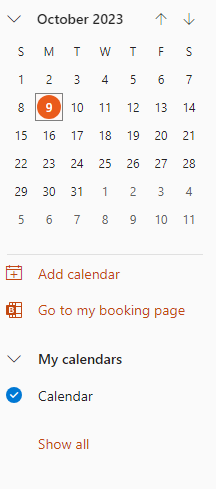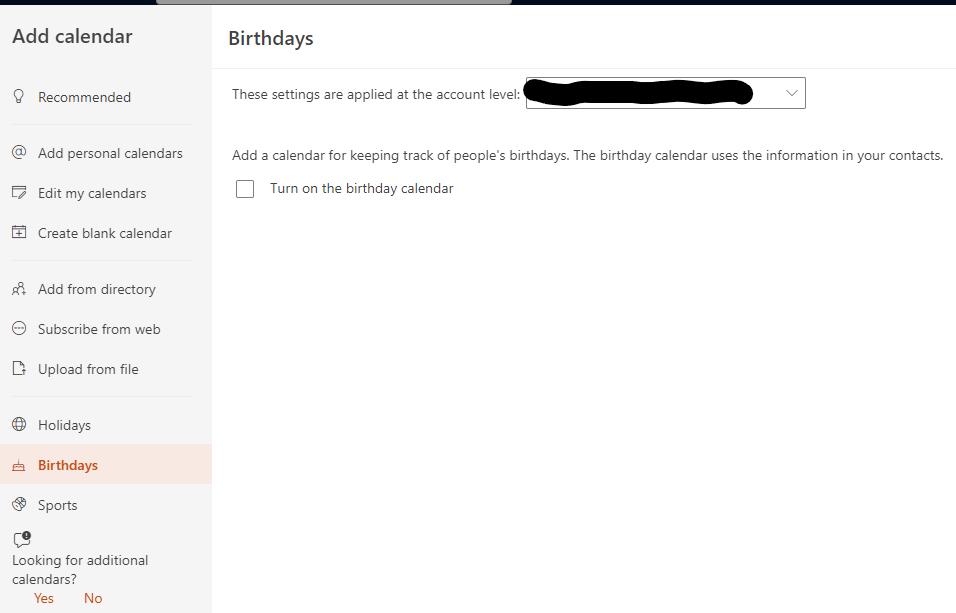Powershell – Add Active Directory User to a Group
Start transcript
Start-Transcript -Path C:\Temp\Add-ADUsers.log -Append
Import AD Module
Import-Module ActiveDirectory
Import the data from CSV file and assign it to variable
$Users = Import-Csv “C:\Temp\Users.csv”
Specify target group name (pre-Windows 2000) where the users will be added to
You can add the distinguishedName of the group. For example: CN=Pilot,OU=Groups,OU=Company,DC=exoip,DC=local
Import-Csv "C:\Temp\Users.csv"$Group = “Pilot”
foreach ($User in $Users) {
# Retrieve UPN
$UPN = $User.UserPrincipalName
# Retrieve UPN related SamAccountName
$ADUser = Get-ADUser -Filter "UserPrincipalName -eq '$UPN'" | Select-Object SamAccountName
# User from CSV not in AD
if ($ADUser -eq $null) {
Write-Host "$UPN does not exist in AD" -ForegroundColor Red
}
else {
# Retrieve AD user group membership
$ExistingGroups = Get-ADPrincipalGroupMembership $ADUser.SamAccountName | Select-Object Name
# User already member of group
if ($ExistingGroups.Name -eq $Group) {
Write-Host "$UPN already exists in $Group" -ForeGroundColor Yellow
}
else {
# Add user to group
Add-ADGroupMember -Identity $Group -Members $ADUser.SamAccountName -WhatIf
Write-Host "Added $UPN to $Group" -ForeGroundColor Green
}
}}
Stop-Transcript
- Line 8: Edit the CSV file name and the path.
- Line 12: Edit the target group.
Credit – https://www.alitajran.com/add-users-to-group-powershell/